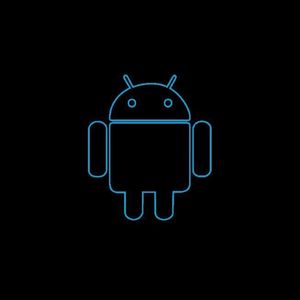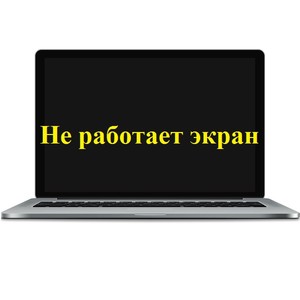The flickering of the smartphone screen is an unpleasant situation. But, it is not always a manifestation of a serious breakdown. In particular, the failure of the phone display. In the article we will consider the reasons found in popular Apple and Samsung models.
If the device has such a problem, then you should not panic. Or run to the nearest workshop. It is better to consider several possible causes of this defect.
Smartphone screen flickering – diagnostics
First of all, the smartphone is our daily companion. Who counts how many times a person looks at the display? Agree that it starts to get very annoying when the display fluctuates. And also flickers or shows unwanted color effects.
Fortunately, in most cases, such an error does not depend on you. Let’s characterize the most frequent defects:
- The image is shaking/flickering;
- Green stripes at the bottom or around;
- Vertical thin stripes (green or purple);
- After loading the screen, the display is red or blue.
The recommendations of Apple and Samsung experts often differ. And they don’t give universal advice. However, the first thing to do is to update the software. You can read about how to do this on our website. In some cases, updating or flashing completely eliminates the problem.
Note: smartphone repairs must be carried out by specialists. In compliance with all rules and regulations! Data is backed up in advance!
Smartphone Screen Flickering – iPhone
If installing the current version of iOS does not help, connect your device to iTunes. Then, starting with the backup, set it up as a new device. Without recovery! We remind you that it is necessary to regularly create backups of the operating system. As well as and/or copies of their photos and data.
If it turns out that there is no software error, then the reason should be found in the hardware. Sometimes a green stripe or a thin, usually monochrome, vertical stripe appears on the edge of the image. In this case, the defect can be eliminated by replacing the display. During the warranty period, Apple is known to replace devices without repair.
Please pay attention to this when you send your iPhone with this image error. Without prior backup, your data will be irretrievably lost. Do not attempt to carry out repairs yourself during the warranty period. Or flash the iPhone.
This may violate the warranty agreement. As a result, you will be refused to change or repair your smartphone. The display needs to be replaced if only the Apple logo appears after the power is turned on. If the display is completely red or blue, there is damage to the motherboard.
This can happen in cases where the ESD protection was not observed during careless repairs. For example, a technician (amateur?) I changed the bolts from the holder of the plug connections. Although the difference here is only 0.1mm, this leads to a short circuit on the board. Therefore, it is better to contact the manufacturer’s service center.
The screen of a Samsung smartphone flickers
Samsung offers several solutions that each user can perform independently before replacing the display. For example, users often describe color effects or image shake. At the same time, they are associated with a low battery level. It should be noted that on older devices, the errors disappeared after replacing the battery.
It was also noticed that there were no malfunctions after turning off the automatic brightness. Here the reason may be a defect in the brightness sensor. Thin vertical stripe, may be a factory defect. The error leads to the constant inclusion of monochrome elements along the strip.
Since Apple gets these OLED displays from Samsung, the error also occurs from both manufacturers. The only solution is to replace the display. It is possible that there is an imbalance between the three components of the hardware and software settings. This creates a flicker of the smartphone display. To fix this, there are three ways:
- Factory setting. Perform a backup and reset the device to factory settings;
- Developer options. Open the settings menu. Next, click Developer Options in the Symbols section. Then uncheck Show Screen refresh;
- Open the settings menu, tap display. Uncheck the reduced screen sensitivity checkbox and restart your smartphone.
If these actions have not eliminated the image defects, it is necessary to replace the display. Unfortunately, this is not a 100% guarantee of solving the problem. In some cases, the cause may be errors on the motherboard. This makes repairs more expensive. And, sometimes, economically unprofitable.