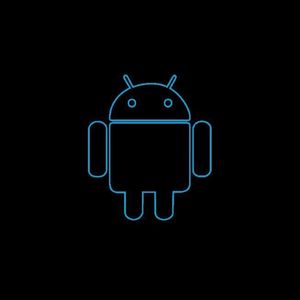A black screen on Android is an extremely unpleasant situation. Have you ever encountered a screen freeze on an Android device? If yes, then this article will be useful. Let’s look at the main reasons for the hang.
This scenario is common among many Android phone users. At the same time, they are looking for ways to solve this problem with the Android black screen.
From the following additional signs, you can find out that you are really facing a black screen on Android:
- The phone indicator is blinking, but the device is not responding.
- The phone freezes and freezes very often.
- The smartphone restarts and freezes more often, and the battery drains much faster.
- The device continues to reboot by itself.
Why does a black screen appear on Android?
A black screen on Android can occur for several reasons, for example:
- Installing an incompatible, buggy or virus-infected application;
- The phone remained connected to the charger for too long after it was already fully charged;
- Using an incompatible charger;
- The mobile phone battery is too old.
If you find yourself in any of the above situations, this is clearly an Android black screen problem. Read the following article to solve this problem yourself.
If the screen remains black even when the cell phone is turned on, it is usually a software error. This can often be fixed by simply restarting the mobile phone.
Black screen on Android – solutions to the problem
The most common cause of a black phone screen is a software bug. However, you can easily fix this by restarting your mobile phone.
You can force restart the device on most Android devices. To do this, press and hold the power button for at least ten seconds. If you are using an iPhone, you need to hold the power button together with the Home button.
The battery may also be responsible for the smartphone screen turning black. If the battery is very low, you should connect the mobile phone to the charger. And charge it for a few hours.
However, if the battery is faulty, the only solution is to replace it. If you don’t want to do it yourself, contact the manufacturer. In addition, it is possible that the display itself crashed during the fall.
In these cases, it is also necessary to replace the screen on the smartphone. The black screen on Android can also be caused by overheating of the smartphone. In this case, you should turn off the device immediately.
Let it cool down and only then turn it on again. Outdated firmware or missing updates can also lead to problems. Therefore, always make sure that your smartphone is updated in a timely manner.
If the display doesn’t stay black all the time, you can try booting in recovery mode. This resets the device to factory settings. But it also deletes all the data on the cell phone.
Use the manufacturer’s warranty
If you can’t solve the problem yourself or if the black screen of the mobile phone is caused by a faulty battery. Perhaps the display is initially broken, or other factory defects, then contact the manufacturer.
If your mobile phone is still covered by a legal warranty, then you have the right to free repair or replacement of the device. However, this only applies if the cause of the problem is not your fault.
Black screen on Android – loose connectors
Loose display connectors can also be the cause of a black screen. Especially if the device was falling. Regardless of which type of display (LCD or AMOLED) the smartphone uses, a spring-contact connector is used to connect to the rest of the system.
A weak connection between the display and other components means that there will be no image. Even if the rest of the system is working fine. In this case, the screen can be black or flicker, burn with white light, etc.
Black screen and safe mode
If you often encounter the problem of the Android black screen, but eventually the device works, then try safe mode. In safe mode, the system will disable all third-party applications and processes.
However, if the smartphone has a problem with a black screen even in safe mode, the problem may be related to hardware or software. In both cases, repairs are needed.
If you do not have the skills and experience, it is better to contact the service center. How to enter safe mode has already been mentioned above. To exit safe mode, restart your smartphone.
Check the charging port
One of the many reasons for a black screen on Android is garbage in the charging port. Inspect the port. Try to clean it. Do not use metal objects in any case! You can use a toothpick, but only dry.
Or use a toothbrush. After that, check whether the phone has returned to its original state after cleaning the charging port. Often this method helps to fix the problem. By the way, a dirty charging port can cause other problems in operation.
Black screen on Android and power button
Corny, but make sure that the power button is not clamped. The power button on your Android smartphone allows you to turn off the phone, restart it, and also help enter various boot modes.
Thus, if the power button jams, it can cause several problems. Firstly, a jammed power button can cause the phone to enter a reboot cycle.
Or you may find yourself in the off state until you fix the button. Lint, lotion, dirt – this is not all that can lead to this. Any other garbage that the smartphone collects from your pockets, on the table or anywhere else.
All this can lead to jamming of the buttons. You can try pressing the button several times quickly to release the stuck garbage. You can also use a sharp object to remove excess debris. But not too aggressive, as this may damage the button itself.