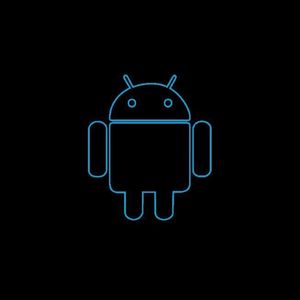Smartphone battery discharge is a typical smartphone battery problem. At the same time, it does not matter at all whether it works on Android or iOS. One of the most common complaints of Android phone users is battery drain.
The problem can be caused by many factors. But there are also several solutions that can help extend the battery life. Let’s look at the causes of Android battery discharge and offer some tips on how to solve this problem.
The reasons for the rapid discharge of the smartphone battery
The discharge of the smartphone battery is possible for various reasons. Therefore, it is necessary to understand the reasons for the discharge of the Android phone battery. First of all, it is running too many applications at the same time.
By itself, the launch of a large number of applications on Android is not a breakdown of any kind. Many users do not realize that the minimized application continues to work. And consume electricity.
Opening multiple apps at the same time can increase the load on the phone’s battery. As a result, the discharge rate of the smartphone battery will increase significantly. Many people buy a power bank for their phone for this reason.
But, this is not the solution to the problem. Each application running on the phone consumes a certain amount of energy. And simultaneously opening a large number of applications can quickly drain the battery.
To avoid this, close all applications that you are not actively using. Running Android applications that you are currently using can reduce the rate of discharge of the smartphone battery normally. Close everything unnecessary!
Background applications also discharge the battery. Some applications continue to run in the background. Even if you don’t use them. Go to your phone’s settings and see which apps are running in the background. Then you can close any applications that you don’t need in the background.
Smartphone battery discharge – brightness
Maintaining the maximum brightness of the phone screen can also drain the battery quickly. The brighter the screen, the more energy it consumes. To extend the battery life, reduce the brightness of the screen.
And you can also set the phone to automatically adjust the brightness depending on the surrounding lighting conditions. This will extend the battery life of the smartphone.
Location Services
Some apps and features, such as GPS and location services, consume more battery power than others. To extend the battery life, pay attention to this.
Use location services only when you need them. And turn them off when they are not needed. You can configure your smartphone to use location services only when you use the app.
Outdated software
Running an older version of Android may also drain the battery. Software updates often contain bug fixes and performance improvements.
Which can help extend battery life. To check for updates, go to your phone settings and find the “Software Update” option. Then upgrade to the latest version. This may not work on old smartphones.
Discharging the smartphone battery is the solution
First of all, close unused applications. This will reduce the amount of energy consumed by your phone and extend the battery life. Then adjust the brightness. Finally, set up location services.
Don’t forget about the software update. Old versions of smartphones may be deprived of new versions. Alas, there is nothing to be done in such a situation. The only solution is to replace an outdated device.
Use battery saving modes
Many Android phones are equipped with built-in battery saving modes. They help extend battery life. These modes often reduce the performance of the phone and limit some functions.
But they can be a great way to save battery power when it runs low. As a result, the rapid discharge of the smartphone battery will be partially eliminated. Also, be sure to check the battery itself if you use the battery for more than one year.
Use apps to save battery power
Battery-saving apps are available today. They will help to control the battery consumption of the smartphone. And they will offer ways to save energy.
Update your apps
Developers are constantly working to improve the performance and energy efficiency of their applications. By constantly updating your apps, you can be sure that they consume as little energy as possible.
Use the night theme
A dark or night theme can help save battery power, especially on OLED screens. Since OLED screens only highlight the pixels that need to be illuminated, dark mode can help reduce your phone’s power consumption.
Check your smartphone for malware
The rapid discharge of the smartphone battery may be associated with malicious software. It is important to protect your phone by installing good antivirus software and updating it regularly.
Sometimes the reason for the battery drain may be the application you installed. To find out which app is causing the problem, go to your phone settings and find the “Battery” option.
This will show a list of apps that consume the most battery power. If you find an application that you don’t need, you can delete it. Most often, these are programs from third-party services.
Smartphone battery discharge – replacing the battery
If you have tried all of the above solutions, but the battery is still running out quickly, it may be time to replace the phone battery. You can contact a professional or do it yourself.
In conclusion, the battery drain problem is a common problem among Android phone users, but it can be caused by a variety of factors.
By understanding the reasons and applying solutions, you can extend the battery life and ensure the smooth operation of the phone. Regular monitoring of the battery charge consumption will allow you to more accurately identify the problem.