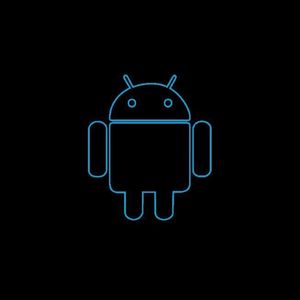How to remove screen flicker of a phone, smartphone or tablet? On various forums, users of Android smartphones and tablets regularly report screen flickering. Almost all Android versions from 4.2 to Android 9.0 are affected.
From time to time, the screen starts to flicker, especially when viewing or with white pages. If you thought that a smartphone or tablet was flickering because something was broken, then this is not always the case.
Apparently, the flickering is caused by a software problem. Hardware and software cannot decide who will control the screen. This creates a flicker. However, in some cases, screen flickering may be caused by a hardware defect.
Unfortunately, the only solution here is to replace the display. But, for now, let’s look at how to fix the flickering of the Android screen associated with a software problem. Also consider the most popular solutions and tips.
How to remove screen flicker of the phone
Until the problem is solved by a software fix, you will wonder why the screen on the phone is flickering. Let’s look at the first way to solve the problem.
First of all, developer options can cause the screen to flicker. Here’s how to solve this unpleasant situation:
- You need to go to the settings menu “About tablet/phone”;
- Quickly click “build number” 6 times.
- A message will appear stating that Developer mode is unlocked.
- A new menu item “For developers” has appeared in the left menu.
- Call it and check the “Disable HW Overlays” function. This can be found in the “Rendering” section.
- Disable the “Flashing screen area when updating” option.
The next option touches on the topic: screen flickering on Samsung Galaxy smartphones. So, we perform the following actions:
- Opens the settings menu;
- Go to “Developer Options”;
- In the section “Hardware acceleration of rendering” or “Display refresh rate” you will find the option “Show screen updates”;
- Deactivate the option by unchecking it.
Reduced screen sensitivity
If the image on the tablet or smartphone is twitching, the sensitivity of the screen may be to blame. How to remove the screen flicker in this case? Very simple. Follow these steps:
- Open the settings menu;
- Go to the “View” or “Display” menu;
- Disables the “Reduced Screen Sensitivity” option;
- Restart your smartphone.
How to remove screen flicker – Installing updates
If the tablet screen flickers and turns off, then the reason may be in updating the device. Make regular updates. After all, they often receive bug fixes identified by developers. We do the following actions:
- Go to the settings menu;
- Click “About Phone”;
- Select “System Updates” and check for updates;
- Installs available updates;
- Restart your smartphone or tablet;
- Check again for updates until they appear.
On older models, the update may not be available if support has been discontinued. In this case, try other ways to eliminate screen flickering on your smartphone, tablet or phone.
Resetting smartphone, tablet settings
If these tips did not help, and the smartphone screen continues to flicker, then try resetting the settings. First, create backups of all your data, contacts, photos, and apps.
Now do a factory reset. As a result, all data will be lost. Restore the data from the backup and check whether the flicker of the smartphone or tablet screen has been removed.
Screen Flicker on Samsung Galaxy S5 and Galaxy S3
Troubleshooting screen flickering on Samsung Galaxy S5 and Galaxy S3 smartphones can be done as follows:
- Open the settings menu;
- Go to “Developer Options”;
- In the “Rendering” section you will find the option “Show screen updates”;
- Deactivate the option by unchecking.
Now the flickering of the smartphone screen should disappear. However, if the screen flickers on an Android smartphone, it may also be a hardware defect. In this case, you should contact the seller from whom you bought the smartphone and submit a warranty request for a replacement.