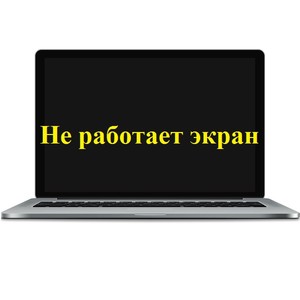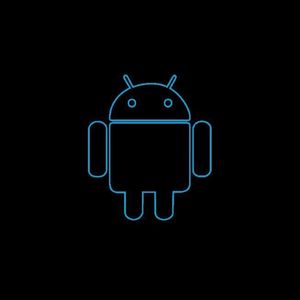The Toshiba matrix inverter rarely fails. Still, it should be borne in mind such a breakdown option. In general, Toshiba laptops are well made and serve for many years.
However, sometimes the screen of a Toshiba laptop can darken or look very dim. In that case, the culprit may be a backlight lamp. But most often the reason for the dark laptop screen is a bad inverter board.
Toshiba matrix inverter – where to buy?
It is better to diagnose in advance and identify the cause. The replacement procedure at the service center can be very expensive. You can save money if you make the replacement yourself.
Please note that this procedure will void the warranty on the device. Therefore, if the warranty period has not expired yet, it is better to contact the service center. Most likely, it will be repaired for free.
Thanks to the development of online stores, it is not difficult to purchase a Toshiba matrix inverter. However, there is always a risk of purchasing a defective product. Therefore, make a purchase in a trusted store.
Preparing to replace the Toshiba matrix inverter
- Turn off the power on the Toshiba laptop. Close the screen and disconnect the power cord. If you have other cables or peripherals, disconnect them.
- Flip the laptop over to see the battery pack at the bottom of the laptop. Slide the battery compartment latch to the left. And hold it while you remove the battery from the laptop. Turn the laptop right side up and open the display screen.
- Lift the front panel of the keyboard located under the base of the LCD screen. You can remove it with an awl or a small flat screwdriver. Start removing the cover from the right side of the laptop’s front panel. Then slowly move along the bottom of the faceplate with the tool. After removing the lid, carefully remove it from the socket and set it aside.
- Unscrew the two (3) screws above the slot that opens after you have removed the keyboard cover. These screws are located above the function keys on the keyboard. Use your fingers to lift the top edge of the keyboard. And then turn it towards you. Until you see and reach the ribbon cable. That is, a loop that connects to the motherboard. Remove the keyboard cable connector from the socket on the motherboard.
Replacing the Toshiba inverter
Next, we proceed to the disassembly of the screen part of the laptop.
- Pry the small rubber screw bushings. Or cover the four sides of the LCD screen with a flat screwdriver or awl. Be careful not to damage them.
- Remove the screws on the edges of the LCD screen that opens after removing the rubber gaskets. Set aside the screws in a small bowl or container.
- Next, you need to separate the top cover in which the display is placed. To do this, use an awl or a small flat screwdriver. It is better to use a plastic bottle opener for cell phones. Insert the tool into the gap between the panels.
- By turning the tool slightly while working, carefully move the two parts of the screen frame. Remove the front faceplate assembly.
- Open the inverter board in the lower left corner of the screen assembly. It is located just above the area from which you removed the keyboard cover.
- Disconnect the small wiring harness on the left side of the inverter board. It leads to the laptop motherboard.
- Disconnect the small plug of the cable. It leads to the LCD backlight lamp on the left side of the inverter board.
- Remove the two mounting screws that secure the inverter board to the rear panel assembly. Pull the inverter board out of the LCD display and set it aside.
- Align the new inverter board in the slot from which you removed the old one. Attach the inverter board to the back of the panel using the mounting screws.
- Connect the cables from the motherboard and the backlight lamp to the new inverter board.
Now assemble your laptop in the right order. By changing the steps you used to disassemble it.
Warning on replacing inverter
Wear an antistatic wristband when working with the inverter board. And also with any other components inside the Toshiba laptop. These components are extremely sensitive to the electrostatic discharge of your body.
If your laptop is still covered by the warranty, do not rush to open it. It is better to return it for service in the Toshiba SC. Performing this procedure on your own will void any warranty.