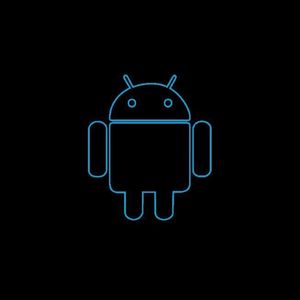Replacement of Samsung Galaxy S4 glass with your own hands will require patience and skills. If the glass of your Samsung Galaxy S4 i9500/i9505 is broken or damaged, you can try to replace it yourself.
However, replacing glass is a complex and time-consuming process. Which requires certain skills and tools. The model is equipped not with a touch screen, but with glued glass.
Therefore, repairing a smartphone will require a sharp blade, a special hair dryer and a metal string. If the glass is broken, then each fragment will have to be removed manually.
Also, it is worth noting that if you replace the glass yourself, you risk damaging other components of the device. And also lose the warranty, if it is still valid. If you still want to replace the glass yourself, then consider the process.
Replacement of Samsung Galaxy S4 glass
Place the device on a flat and clean surface so as not to damage it even more. Have all the necessary tools at hand, such as screwdrivers, connectors, plastic blades, etc.
Use protective glasses and gloves to prevent possible injuries. The procedure seems quite feasible. But, it should be borne in mind that the work requires accuracy.
Disassembly of Samsung Galaxy S4
Open the back cover of the phone and remove the battery. And also a SIM card and a microSD card, if they are installed. Disconnect all wires and connectors. Those that may interfere with the separation of the front panel from the device.
Use a glue remover heater or a hair dryer to gently heat the front panel. This will help soften the glue and facilitate its separation. The surface must be heated carefully and evenly so as not to overheat the display.
The glass should be peeled off from the back of the loop. Use plastic spatulas or secretes to carefully separate the glass from the LCD display. Be very careful not to damage the LCD display or other components.
A metal string is needed to peel off the glass from the device. However, this is only one of the options. You can use other separation options, without using a string. If you take your time and do it carefully, then everything will work out.
Replacement of Samsung Galaxy S4 glass
When the glass is successfully separated, clean the surface of the LCD display from glue and glass residues. Now it is necessary to carefully apply glue to a clean surface, while it is important not to fill the buttons and the camera.
Install the new glass in place and gently press it against the LCD display so that it fits well. After the glue is evenly distributed, the device can be placed under an ultraviolet lamp.
The solidification period is three minutes. Nuance: it is recommended to give 15 minutes for the glue to completely solidify. In principle, this is the end of the phone repair. After the glue solidifies, you should assemble the smartphone and check its operability.
Device Assembly
Check that the new glass is well glued. And there are no gaps between the glass and the LCD. Gradually assemble the device back by connecting all the wires and connectors to their places. Make sure that all components are connected correctly.
Before installing the back cover of the device, connect the battery. Turn on the phone to check its operability. Make sure that the LCD display is displayed correctly and the touch screen responds to touch.
Important: If you have no experience with electronics repair, it is recommended to contact an authorized Samsung service center. Or to a qualified specialist to avoid possible damage to the device.
Replacing the glass of Samsung Galaxy S4 i9500/i9505 is a complex process. Mistakes can lead to additional costs. Or even to the inability to restore the device.