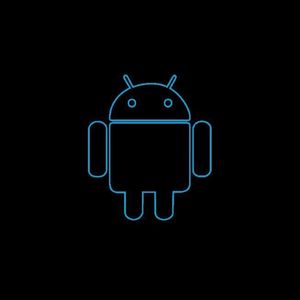How to reboot Xiaomi Mi Band? It’s not difficult. There are several safe ways to quickly reboot a smart bracelet. You can do it directly. Or through the app. In any case, first read the post carefully.
Please note: Xiaomi Mi Band allows two types of reset – soft and hard. In the first case, this is a normal reboot. The second option implies a return to factory settings. And this can lead to data loss.
How to reboot Xiaomi Mi Band. Hard reset via the wristband
The option below allows you to restart the Mi Band without problems. Regardless of how it is accepted to act – through a fitness tracker or the Mi companion app. If the Mi Band does not respond or does not track the steps, then a reboot may be needed:
- swipe up on the Xiaomi Mi Band bracelet to the More menu;
- in the Advanced menu, scroll down the page and find the Settings;
- in the Settings section, scroll down to the very end, and find the Factory Reset;
- from here, confirm that you want to perform a hard reset by clicking on the check mark.
After these manipulations, the fitness bracelet will begin to vibrate. Then you will be prompted to connect again. Important: all settings will have to be installed again.
Xiaomi Mi Band reboot via app
As mentioned above, the cut can be done through the application. Just in case, save the credentials on another device before the procedure. Also, get ready to sync your gadgets again in the end. So, reset:
- Go to the Mi Fit app;
- click on your profile, then on the connected Xiaomi Mi Band;
- scroll down the page and click Unpack;
- then confirm it again.
After that, the smart bracelet will start vibrating. Finally, you will be prompted to connect again. In principle, nothing complicated.
How to Reboot Xiaomi Mi Band – Soft Reset
If we are talking about a slight crash, a slight hang, then you can do with a reboot, without resetting the factory settings. Then you won’t have to adjust the bracelet again. In general, the so-called soft reset:
- on the Xiaomi Mi Band bracelet, swipe up to the More menu;
- in the Advanced menu, scroll down the page and find the Settings;
- in the Settings section, scroll down to the very bottom and find Reboot;
- from here, confirm the program reset, and wait for the tracker to restart.
As a result of the process, the fitness tracker will restart. And, if everything is in order, then you can continue to use the device without problems!