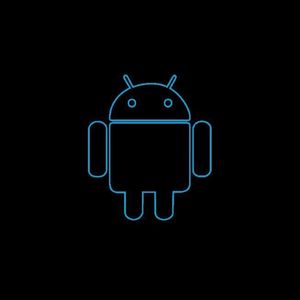It’s amazing how to clean the USB connector yourself, but not all smartphone and tablet users know. It’s best not to panic if you can’t charge your smartphone.
Or you will find a bad contact on the USB connector. No need to go to the workshop right away. For many, a smartphone has become an important everyday item that is always carried with you and is at hand.
It is usually found inside a pocket, in women, often, in a purse. But there is also dust and dirt, which inevitably accumulates in the nest.
Thus, small “woolly mice” get into the hole, which, almost daily inserting a charging cable/ data cable, move back and thereby become more and more compacted.
Eventually, so much dust accumulates that you can’t insert the plug deep enough and no contact occurs. Due to dirt, the contacts stick together by themselves, so that the conductivity is significantly reduced. Up to the complete absence of contact. In this case, it is necessary to clean the USB socket. What can be done independently.
How to clean the USB connector yourself?
When removing dirt, please be very careful. Turn off the device. Unfortunately, most smartphones already have non-removable batteries. Use a wooden toothpick (!) to clean the connector from the inside.
Never use metal objects! In any case, do not take pointed metal objects. Such as scissors, needles, pins, knives or paper clips. This can lead to a short circuit and failure of the smartphone.
Be careful not to damage the contacts. Use several toothpicks one after the other so as not to smear dirt on the contacts. Those who want to use a vacuum cleaner for cleaning should at the same time insert a nozzle for furniture.
It must be clean to avoid additional contamination or damage. Again, great caution should be exercised, it is better to refrain from this idea.
A small, stiffer brush with moderate-length bristles can also be useful. You can use an old medium-hard toothbrush. It can be used to clean the socket without damaging the housing coating.
How to prevent contamination of the USB connector?
The only protection against dust and pollution is either a protective shell closed in this place, or a rubber cap. Caps are sold. Even in large quantities, as they are easy to lose.
If the alleged contact error still exists despite cleaning and using another cable, it indicates a socket defect. Of course, the components are designed for thousands of uses.
However, the contacts can sometimes bend or detach from the solder joints. In this case, repairs will already be necessary. For example, soldering, replacement. That many smartphone users will not be able to do at home.
How to clean the USB connector yourself – videos and forums
Even if Internet forums or YouTube videos claim that it is very easy to do this, you should still think carefully about whether you can do it yourself?
There are several basic rules that are not mentioned in these messages, for example, strict adherence to ESD protection. Static electricity can be dangerous for a smartphone.
This point needs to be taken into account. A set of tools is also required, both for opening the device and for soldering. Before sending it to the workshop, if it is still possible, make a backup copy of the data.
To check the cable’s operability, you must also provide a charging cable. The problem with contact contamination will accompany us for some time. The current USB Type C standard and Apple’s Lightning connector are used everywhere.
But QI wireless charging technology is gradually becoming more widespread. Wireless data transmission actively replaces the wired option. So it’s only a matter of time before the USB connector becomes history.
To summarize. Contamination of the USB connector can be eliminated independently. If the problem persists, it is better to contact the workshop. You don’t need to repair it yourself if you don’t have the skill and experience.