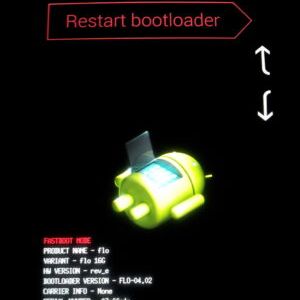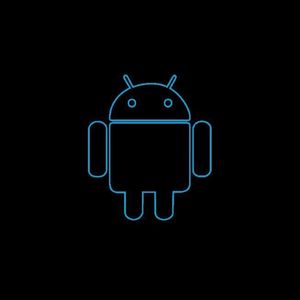The tablet does not turn on? Let’s talk about how to repair a tablet with your own hands. The reasons may be different. A number of reasons may be related to the iron filling of the device. Also, the reasons may be hidden in the failure of the OS. Anyway, users can take some actions to fix the problem themselves.
The tablet does not turn on – what to do?
It is important to remember when the tablet was last charged. When fully discharged, sometimes ten minutes of charging is enough for the device to turn on. During charging, you should press the power button with small minute breaks so that the device turns on again. Of course, at the same time, the charger must be serviceable.
If the charging option did not help solve the problem, it is recommended to carefully inspect the tablet for mechanical damage. The presence of chips on the screen or dents on the case may indicate that the device was dropped. As a result, the reason is on the face. If there are guarantees, you should go to the service center.
The tablet does not load – what to do?
In this case, the reason is hidden in a software failure. For example, the backlight may turn on, and then the inscription ANDROID appears or a picture of a green robot that is not working. Here the reasons are as follows – incorrect installation of applications and forced termination of system processes. As a result, the tablet firmware suffered.
You can restore the device using the Hard-Reset or Hard-Reset program. By the way, the program can be found on the Internet. So, using Hard-Reset, you can reset the tablet’s factory settings. The principle of action in this case for most models, especially Chinese, remains unchanged:
- You need to turn off the tablet.
- Now you should remove the SIM card and the micro card.
- It is necessary to hold down the volume up button for ten seconds – at the same time, the tablet vibrates.
- Using the volume and power buttons, you need to select Setting settings in the menu, and then Format System.
- Now you need to select Reset Android.
- At this stage, the tablet will reboot.
This procedure will cause the data to be erased. If it is clear how to flash the tablet, then you can repeat the procedure in case of failure for the first time. Nuance – sometimes the result can be negative. In this case, it is recommended to think about a complete flashing of the device. On the website you can find information on how to flash Android with your own hands.
How to turn on the tablet without using the power button?
There are several reasons why the tablet power button may not respond. However, the device can be turned on. At the same time, you can turn on the device when it is fully discharged:
- First you need to connect the charger.
- You need to simultaneously press the volume down and power on buttons.
- Using the volume down button, in the bootloader menu, select the powder off device section.
- The option should be selected with the power button.
- After turning off the tablet, you need to disconnect the charger.
- Now the tablet needs to be connected again – a charge indicator should appear on the screen.
Basically, that’s it. If even now the tablet does not turn on and does not want to charge, then it may be something else. For example, you should check the charger and power supply. As for the power button, mechanical damage is also possible here. In this case, you should disassemble the device and restore the button.