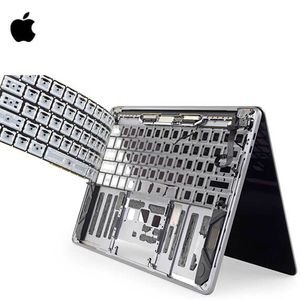Samsung firmware is usually necessary in a number of cases. First, when the software fails. Secondly, when updating the version.
In particular, it may be needed only if a new version of the operating system is released. However, the software can fail for many reasons.
Samsung firmware – causes of software failure
It is extremely rare, but it happens when the smartphone OS is unstable due to factory defects. In this case, hardware breakdowns are not meant. First of all, there is a conflict between the system and pre-installed programs or a proprietary shell.
Most often, problems with the firmware of a Samsung smartphone arise due to the user’s fault. Consider the most common reasons for failure by:
- Virus infection;
- Installing unauthorized software;
- Attempts to update with custom firmware;
- Direct user intervention in the program (deleting files);
- Improper use of the device.
The danger of custom firmware is that they do not pass proper testing. Therefore, the most unexpected failures may occur when using or installing various applications.
Samsung firmware via Smart Switch
There are two versions of Samsung firmware – with or without a computer. Consider the first option. Thanks to the standardization of connectors and interfaces of mobile devices, there is no need to select suitable data cables.
And also in the presence of a firmware device known as a box. Now Samsung firmware can be done with your own hands having only a computer and a native smartphone cable. First of all, you will need the Smart Switch program to flash the Samsung phone. It is better to download it from the official website of the manufacturer.
You also need to download the firmware itself. You can find the official Samsung firmware on the Internet. Before downloading, be sure to check the compliance of the firmware and the smartphone. The advantage of Smart Switch is that the program will do it for you.
The application automatically detects the smartphone model and the availability of suitable firmware in the Samsung database. At the same time, the computer must be connected to the Internet. If there is a new firmware version, you will be prompted to download it. When the process is completed, click Update.
During the Samsung firmware process, the smartphone can turn off and turn on. No need to panic. It is ok. Upon completion of the firmware, the manufacturer recommends making a full reset to factory settings.
First of all, remember that all data on the device will be deleted. It is recommended to back up the data in advance. It is better to do this regularly. And copies can be stored in the cloud. If the reason for flashing was virus infection, then cleaning should definitely be done.