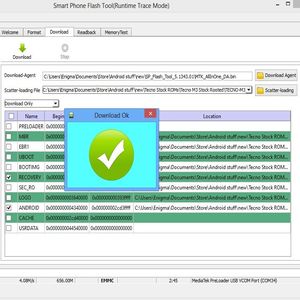This article will be useful for those who want to learn how to flash Lenovo using FlashTool. First you need to talk about the FlashTool program itself.
This program has been widely used for many years for firmware of various models of phones, smartphones and tablets.
Initially, FlashTool was used to change the software on almost all models of Chinese phones that were created based on the MTK processor.
However, over time, the capabilities of the program have significantly expanded, and now the application is used to flash most of the original models that are manufactured in China. Thus, today this program can flash tablets and smartphones of Lenovo, Sony, WEXLER, Texet and many other well-known brands.
Firmware Features
The firmware of Chinese smartphones and phones was previously made via the COM port, then it became possible to emulate the specified interface via USB. Modern versions of FlashTool3 and FlashTool5 freely support firmware at maximum speed via USB cable.
Despite the widespread opinion that the new version of the application is always better than the old one, it is still recommended to use FlashTool3 for older models, and FlashTool5 for new versions of smartphones or tablets.
How to flash Lenovo using FlashTool is the preparatory stage
Before proceeding with the firmware of the Lenovo tablet, you need to prepare the necessary inventory and perform a number of simple actions. So, first of all, you should download the firmware of the Lenovo tablet and the drivers for connecting the device to the computer.
Be sure to fully charge the device’s battery. According to the manufacturer’s recommendations, the battery charge should be at least 50%. Next, you need to prepare a high-quality USB-microUSB cable, preferably a small length.
The process of updating the software or firmware of Chinese tablets, as well as the original Lenovo devices, is carried out using a computer or laptop. It must be remembered that in case of unstable computer operation or when electricity surges, the firmware process may be interrupted. Which in turn will cause the device to stop turning on.
For this reason, it is strongly recommended to ensure a stable computer power supply. It is advisable to perform the firmware process on a stable laptop. Almost any version of Windows XP/7/8 x64 or x86 is suitable for running the program.
Nuance: Lenovo smartphone or tablet must be based on the MTK processor. The firmware must match the tablet model. You can not flash the tablet with incompatible firmware according to the model!
How to flash Lenovo using FlashTool – algorithm of actions
- Install Lenovo smartphone or tablet drivers.
- Run the FlashTool program.
- Click on the “Scatter-loading” button, after which a browser window will appear.
- Select a tablecloth file, which is a text document with the name of the processor type. For example MT6592_Android_scatter.
- Next, you need to go to the settings menu (“Option”). In the Download line and mark the item DA DL All with Checksum.
- Also, on the Download tab, select Firmware Upgrade or Download Only.
- After that, click on the green button to start the firmware.
- First, remove and insert the battery, and then connect the device to the cable.
- Attention The smartphone or tablet must be turned off at the moment.
- After the firmware process is completed, a window with a large green circle will appear.
- Now you can disconnect the device from the computer.
- Turn on the tablet. The first download may take longer than usual.
At this point, the software update process can be considered complete. For more detailed instructions on how to flash a Lenovo smartphone, read the relevant articles.